I’m inspecting early internal betas of the first service pack for SLED10, and it’s looking very cool. Before getting into some of its features, I want to give a little preview what apparently will be an overall theme for the service pack: stupendous amounts of polish.
People regularly tell me that they think SLED10 is by far the most polished looking Linux desktop available. Many of these comments come from people who primarily use some distribution other than SLED. So, if you are one of those people who loves to see how glossy desktop Linux is becoming, allow me to share with you a look at some of the finely detailed minutia in Service Pack 1’s visual appeal.
The July 2006 SLED10
Here’s the Computer button in the original SLED10:
With a single button replacing the standard three menus of the GNOME desktop, it sported some nice visual elements, such as the slight shading effects. A clean font and anti-aliasing make the text look very smooth, and the Tango-themed icons add to the friendliness of the overall appeal.
Here’s the same button, after being clicked:
When you click the button, the button outline appears, and the Main Menu pops up (here we see just the blue border of the whole menu) and casts a slight shadow on the button.
So all in all, nice visuals. Can they be improved upon?
Service Pack One for SLED10
Here how the computer button looks in the current beta of SLED10 Service Pack 1:
The icons look to have been brightened up just a bit. The upper edge of the panel (that’s the bar on which the Computer button is located) is a touch more pronounced from a slightly thicker shadow that sports a smoothly blended fading effect.
Here I have flown the mouse pointer over the Computer button:
When the mouse pointer flies over the Computer button, it takes on a pleasing shade of blue so that you can see exactly where you need to click. (Previously, the button boundaries showed up only after you had clicked it, and it became a metallic tan color.) This new way functions a lot better for a user who might not at first have understood that there is a button there. Now, when a user flies the pointer over the button, it says, “Hey, you can interact with me.”
Summary
The changes I show here are certainly small and subtle, and at first blush, such over-attention to detail may seem frivolous. but from what I have seen so far, they are pervasive across the desktop in Service Pack 1. When you use it, the extra gloss is everywhere, and makes the whole product feel like it is a very advanced system.
There’s more to it than just, gloss though. If you consider the investment, care, and discipline that has to go into such attention to detail, there will likely be a correlation in technical features that really shine, too. (How many cool innovations has the Macintosh driven over the years? It seems to me that during the periods that Apple seemed to have lost its way with regard to design, their technology started to fall behind the curve, too.) I would argue that you may not be able to implement great design unless you are also thinking a lot about the technology that supports it. Shoddy products that look so slick at first quickly lose their appeal when you actually interact a little more familiar with the platform.
That of course means that I need to show some of the interface improvements that are backed by features. So watch this space–I’ll try to cover some of that as we lead up to the eventual release of the service pack.
Filed under: Advocacy, Free Software, Novell |


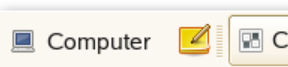
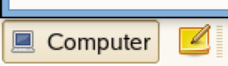








Was on the original SLED10 beta, what can I do to get access to the SP beta program?
Nicholas [1]:
The Novell beta program’s web page should have some basic information on how Novell runs its beta. Then you can register for the beta program. SUSE Linux Desktop [sic] is how they currently list it. I do not know whether or how they are running a beta program for SLED10 SP1.
–Ted
Nice work. We will follow this space for sure. Novell has done an incredible job in such a short amount of time developing a desktop that really has a fit in Corporate America, not to mention K-12 and Higher Ed. I am a newbie but I do feel that the desktop themes need to be brighter and more compelling for the end user (to have a powerful and irresistible effect….:) ) I also hope that the Directory Integration improves in a hurry. It is there but tighter integration and ease of management is what I am hearing from our customers. Thanks for everything. You guys are an incredible Team.
[…] Ted blogs about polish in Service Pack 1 […]
I love gloss. What I think you should really work on though is the Show Desktop button in the panel. It looks horrible compared to everything else in the panel. It should have the exact same mouseover effect as the Computer button.