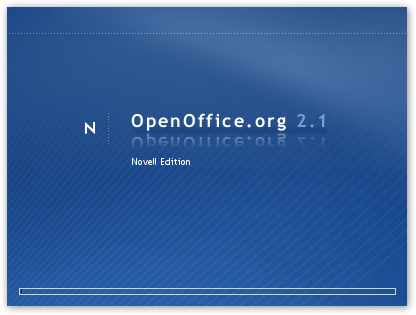 Good News
Good News
I just discovered that Novell has released a Windows version of OpenOffice.org Novell Edition on download.novell.com. (A buddy in Novell IS&T pointed this out to me.)
Why would you want the “Novell Edition” instead of the version from OpenOffice.org? It comes down to early access to some killer features that are not yet available in the non-Novell edition. Let’s consider why Novell maintains a downstream edition of OpenOffice.org, and what some of the features in it are.
Why a Novell Edition?
To understand why Novell produces a “Novell Edition” of OpenOffice.org, you need to understand how Novell contributes into the OpenOffice.org project. So let’s take a moment to examine that.
It is said that Novell has one of the largest teams of dedicated, full-time OpenOffice.org contributors outside of the team at Sun. (I have not validated that claim, so please do not take it from me as a definitive assertion.) Lead by the inimitable Michael Meeks, this team usually concentrates on features that make OpenOffice work more compatibly with Microsoft Office in a business context. That means that they focus a lot on the kind of document interoperability features that ultimately help organizations move to OpenOffice with greater ease. (Of course all their work is done in open source under a free license.)
Because of the team’s focus, they often take-on big, heavy-lifting projects. For example, the team made a massive code contribution to enable OOo Calc to run Excel VBA Macros. These contributions sometimes involve thousands of lines of code, so they take a long time for the OOo maintainers at Sun to review and accept. Long before that happens, the Novell team has integrated and tested the code in our own OOo version that lives just a bit downstream of the main OOo codebase. This gives openSUSE and SUSE Linux Enterprise Desktop a time-to-market feature advantage over other distributions that simply include the standard upstream version of OpenOffice.org.
Although maintaining a “Novell Edition” of OpenOffice.org sometimes generates unfounded controversy, it also sheds light on Novell’s twin strategy for the Linux desktop. The first part of the strategy is to drive all of desktop Linux ahead by making significant feature improvements that are available to all Linux distributions. The second is to employ a team of extremely bright, desktop engineers so that Novell can clearly demonstrate technical leadership when compared to other distribution makers. The Novell OpenOffice.org engineering team consistently delivers that leadership in the contributions they make to OOo, and the lag-time before upstream integration of those features helps Novell to get due credit for those contributions. (Although certain distributions, such as Ubuntu, take the Novell Edition straight away.)
Features in the Novell Edition
Let’s consider a couple of the features that you get in the Novell Edition but are not likely to have been integrated into upstream OOo yet:
- Excel VBA Macro execution
- While this OOo feature cannot run 100% of all Excel macros, its capability continues to increase.
- Performance improvements
- Novell has contributed several enhancements to make a speedier startup when launching OpenOffice.org, as well as better use of system memory once loaded.
- AGFA fonts
- In order to improve the interoperability experience, we ship a set of fonts licensed from AGFA, which are metrically compatible with some of the key / default Microsoft fonts. For various reasons, these have different names, but we transparently map these on export and import to their equivalents:
- Better Bullets (now in upstream OOo)
- Up-stream OO.o has really poor bullet support. Novell OO.o includes an improved OpenSymbol font with much better glyph coverage for common bullets, thus instead of ‘missing glyph’ square boxes, nice looking bullets are supplied.
- Simple Solver
- Similar to Excel’s “Goal Seek,” this cool feature reverse-calculates a cell’s value in a spreadsheet equation in order to make another cell’s value become a desired value.
- GroupWise integration
- We do some basic ODMA integration with the Groupwise document management – such that documents can be loaded from the DMS, and saved.
Why a Windows Version?
If Novell is so interested in the success of Linux, then why would they produce a Windows edition of OpenOffice.org? Isn’t that a contradiction?
Personally, I don’t see any contradiction in producing a Windows version of OpenOffice.org. In fact, it’s a smart strategy. Switching whole platforms is a much larger proposition than switching a few applications. By providing OpenOffice.org to Windows users, Novell enables those people to discover OpenOffice.org. Add Firefox to replace Internet Explorer, and perhaps an IM client like Gaim, and pretty soon you have a serious encroachment of free software on the normally proprietary desktop. Once you know some of the applications, switching the underlying platform to Linux becomes a whole lot easier for the end user. (By the way, this is not just an idealistic hypothesis, Novell has done this, and we now have many customers following our lead.) So, all in all, it’s the right thing to do to help people get into free software.
I should also note (at Michael Meek’s behest) that Novell offers technical support for OpenOffice.org on Windows to any organization that has SUSE Linux Enterprise Desktop (SLED) subscriptions. That means that you can deploy OpenOffice.org on Windows first, then migrate to SLED when ready.
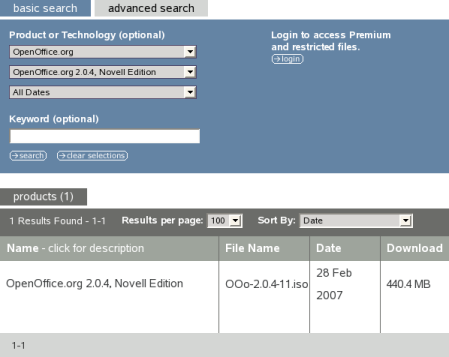 Getting the Software
Getting the Software
The software is available from download.novell.com. The download navigator there will allow you to select OpenOffice.org and retrieve version 2.0.4 as shown at right.
Be aware that the download is huge: a 420+ Megabyte ISO image. The inconvenient size results from our including all languages on the CD image.
Related Posts
- OpenOffice.org and Excel VBA Macros
- VBA Macros Update
- OpenOffice.org Security and VBA Macros
- Forking OpenOffice.org
Filed under: Advocacy, Free Software, Novell |








I’ve got a bit of an unrelated question that I’d very much like a bit of advise on. I’ve switched to dual booting my machine and the original reason to be honest was SLED.
I tried installing it and it looked great but it failed miserably. Of course being a complete NOOB I didn’t know what to do.
My buddy whom I listen to all things Linux (except in this particular case because I was adamant that I wanted Novell) advised me to try out Ubuntu instead. I did so and generally I’ve been happy, except I did spend a large amount of time on trying to make the damn thing work with my hardware.
Now if I buy a copy of SLED will that support also include them helping sort out it running on my laptop as well as on my main machine or is there no place I can get that kind of help from?
What about a MAC version?
Available now? Ted, this version has been available at least since November: http://duncan.mac-vicar.com/blog/archives/149
Wow, this is sweet! How come Michael has been so quiet about this?
Miguel.
Great work!!
However, the average windows user does not know what to do with an ISO file. I cannot tell my friends “just download it from download.novell.com” because they are not used to first burning the file on a CD. It would help adoption a lot, if you could let users download a “traditional” setup/install file. Even if it’s a large ZIP file. Size is not so much a problem these days.
You’re right – it is a big step up from the notionally later upstream version (OOo 2.1).
I’ve used the Novell edition to complete successfully a 12 page Word 2003 document that was filled with macros and form fields (which my previous workhorse, WordPerfect, choked on), and successfully opened the first Word 2007 file that a correspondent sent me, blithely presuming that “everyone can read Microsoft documents”.
To be honest, I can’t see a reason to buy Office 2007 for our Windows-based systems! Oh, and did I mention that it’s more stable than MS Office 2003?
Best wishes,
Andrew
[…] choose not to comment on this news, but you be the judge, based on the following gist: Features in the Novell […]
Cool Ted. Way to spread the OpenOffice love. If any one wants a good resource for learning how to make OpenOffice do more, hit http://openoffice.blogs.com/openoffice/ Solvieg Haugland was at Sun when they purchased StarOffice, so she has been working on this product for a long time. Lot’s of good info on her blog.
And to correct the person that corrected Ted, this has been out longer than last November. It came out as part of the Open Workgroup Suite, last spring/early summer. 🙂
Ted,
a couple of questions:
1. When will we see the improvements upstream?
Am I understanding correctly that Novell has already submitted the improvements you mention to the main OO.o project?
From Ted: Novell has submitted the code upstream. Michael Meeks’ team is tied in with the OpenOffice.org team at Sun. Michael tells me that the maintainers at Sun have already accepted the “Better Bullets” item. Some of the larger contributions take longer to review, so I do not know how long before the maintainers will make their decisions. I plan to interview them on Novell Open Audio in April, so I will try to ask about their process for that.
2. Are some improvements withheld?
Apart from the AGFA fonts, are there any improvements that will be exclusive to the Novell edition?
From Ted: No. We may have short-term market advantage with some of the features that we contribute, but we do not hold back features.
3. Does the Novell-Microsoft deal regulate any parts of Novell’s participation in the main OO.o project?
Ie. does it prohibit or delay any output from the MS-Novell collaboration spreading to OO.o or other open source projects?
From Ted: To my knowledge, it does not. More likely, it may be providing Novell better access to certain elements of Microsoft Office. For example, helping Novell to create the OffficeXML translator was part of the collaboration agreement. (This will help organizations who want to switch to OOo, since their documents will no longer be locked to MS Office.
I us Open Office for my business and it works fine for us.
Jay Patterson
American Auto Consultants
Available Now: OpenOffice.org Novell Edition for Windows
Good News I just discovered that Novell has released a Windows version of OpenOffice.org Novell Edition on download.novell.com. (A buddy in Novell IS&T pointed this out to me.) Why would you want the “Novell Edition” instead of the version from…
this edition of OOo has some kind of bug. i don’t know if you’ve experienced this but i can’t seem to get the “File Open” dialog box whenever i try to. it takes forever to do that and eventually i get the famous “not responding” message when i do a Ctrl-Alt-Del.
so to open my office files, i would have to select the file from the browser and double-click it.
Version 2.0.4 to me suggest that the Novell version lags behind upstream which is at 2.1 now. So this must mean the Novell version has the features you’re mentioning here, but lacks others available in upstream?
It would be nice with a list of features that I would NOT get if I switched from vanilla OO.o 2.1 to Novell Edition 2.0.4.
Hey… I just noticed that the splash screen you show says “OpenOffice 2.1″… the one I downloaded is “2.0” What gives?
Hey…the download is for 2.0.4
Not 2.1. What gives?
Unfortunately, Novell contributions to OO.o cannot be trusted, because they probably contain code which implements algorithms patented by Microsoft.
suicidal amoeba [16]: Your comment is breathtakingly ignorant. If you are using OpenOffice,org at all, then you are already using a considerable amount of code that was produced by Novell through Michael Meeks’ team here. If you can substantiate your claim, then I invite you to write a guest blog. If it is respectful, well-reasoned, and factual, then I will happily host it here.
The glove has been tossed. If you have anything more than conjecture and FUD-mongering, then I expect that you will pick it up.
Any comments on the parts missing compared to upstream? OpenOffice.org is now at version 2.2. What are we missing if we get the Novell Edition isntead?
I enjoyed reading this until I read about Ubuntu “taking away” Novell’s OOo edition. Could you elaborate on that, as I thought this was a Windows, open source software application ?
I can’t see how anything can be “take aways” from such a project. Isn’t this willingly contributed upstream ?
Fabian [19]:
I think that you have misunderstood my statement. I said: “(Although certain distributions, such as Ubuntu, take the Novell Edition straight away.)” What I mean by that is that Ubuntu (wisely, or smartly) includes the Novell Edition of OpenOffice.org rather than the upstream OOo. There is nothing wrong with doing this at all–it’s an exected and encouraged part of being open source.
–T
[…] Cool Blog post, but where’s the fun in that. Better yet, check out Reverend Ted’s blog post which explains the […]
OpenOffice.org 2.1 for Windows Novell Edition – Public Beta
http://www.novell.com/beta/auth/beta.jsp?id=2165&type=1
What’s New In OpenOffice.org 2.1 Novell Edition:
-ability to patch from 2.0.4 to 2.1 using .msi file
-VBA enhancements
-bug fixes
Hi Ted,
does Novell will “only” improve the compatibility to MS Office or are there plans to also get file import from such nice office tools like Lotus Suite? In my case it is a pain to move to OpenOffice because 70-90% of our documents existing in this incredible good file formats like the ones from Lotus Word Pro.
Oh … almost forgot 🙂 Awesome job!
Benjamin:
Thanks for the props.
I do not know whether Novell (or more appropriately, the OOo dev team in general, which spans well beyond Novell) has or will ever add capability to read documents such as Lotus Word Pro. I would expect that this would need to be the work of a group of special interest developers. (Consider the comparative ubiquity of Microsoft Word’s .doc file format, and it becomes clear why the OOo team invests their efforts there.)
BTW: I have left Novell, and so I do not have the same level of access into Novell’s plans and direction.
–Ted
@yamz: Do you perchance have ODMA installed on your machine? There is some breakage in the open dialog if you have the ODMA Connection Manager and any ODMA DMS implementation on your machine. I have not seen it lead to hangs, although it can lead to Open … and Save As … selections appearing to be ignored.
[…] Available Now: OpenOffice.org Novell Edition for Windows […]
Greetings all.
OK, I tried the Novell Version of openoffice 2.3. Does not open a Word 2007 docx.
When I tried to open a .docx, OO presented me with a list of doc types to chose from. Word 2007 was not one of them.
Is there a patch to add to the version to have it read docx? or am I missing something?
Any help is appreciated.
-Randy
@Randy:
Sorry, Randy. I’m not on top of what’s going on with OOo at Novell anymore. I parted ways with Novell some time last year.
I need a .xls document for licensing price of Novell OpenOffice.