 I’m a big fan of Amazon. They sell me many things, and I am totally hooked on Amazon Prime. So my first reaction to their new new sync client for Cloud Drive was the same as many others, “What took them so long?” Then I wanted more details on how it works. From my experience as product manager for Mozy Stash, I believe that the efficiency of a file sync client makes or breaks the core offering. Delving in, this initial release of Cloud Drive is disappointing.
I’m a big fan of Amazon. They sell me many things, and I am totally hooked on Amazon Prime. So my first reaction to their new new sync client for Cloud Drive was the same as many others, “What took them so long?” Then I wanted more details on how it works. From my experience as product manager for Mozy Stash, I believe that the efficiency of a file sync client makes or breaks the core offering. Delving in, this initial release of Cloud Drive is disappointing.
Size Matters
File sync clients must “just work.” One aspect for that is their demand on system resources.
Installer Package Size (Mac OS)
Let’s start by comparing the size of the installer package, which gives us a rough idea of how efficient the developers’ code is. The smaller the package, the more efficient.
- EMC Syncplicity: 11.7 MB
- Mozy Stash: 10.8 MB
- Google Drive: 24.7 MB
- Dropbox: 27.4 MB
- Amazon Cloud Drive: 16.6 MB
Amazon fares pretty well against the two most popular sync tools, but file sync is a hard game. Companies that venture into file sync typically have to learn numerous gotchas of sync, and their software expands as the developers make fixes to handle all of the intricacies. As Amazon does so–and adds more features–expect their package to grow accordingly.
Next, let’s look at the memory footprint.
Memory
When I saw that Cloud Sync requires Java to be installed, I knew that Cloud Drive might be something of a memory hog. Here is the RAM usage while each of the following clients are idle, taken just as a quick snapshot.
- EMC Syncplicity: 27.5 MB
- Mozy Stash: 17.3 MB
- Google Drive: 86.6 MB
- Dropbox: 44.5 MB
- Amazon Cloud Drive: 56.5 MB
Cloud Drive shows two related processes in Activity Monitor, so the number above totals the two. So, Cloud Drive does seem inefficient, but Amazon can rest easy next to Google Drive. (What are those self-important Mountain View PhD’s doing, anyway?!)
If Stash seems remarkably lean compared to the next two lowest, Syncplicity and Dropbox, I should note that Stash does not have some of the features that Syncplicity and Dropbox provide. For example, Stash lacks the right-click context menu on Mac OS (the platform from which I did my brief comparisons).
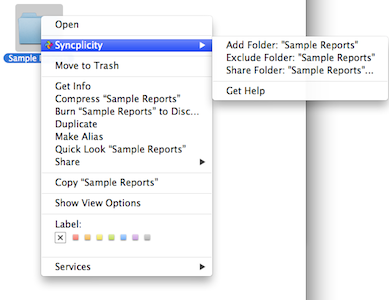 While fewer features may give Stash an advantage in memory utilization, no sync client runs leanest of all. My point is that the comparison is inherently skewed, and I’d like to have the menus. Nevertheless, Amazon Cloud Drive is feature poor compared to the others, so why does it have the 2nd highest utilization?
While fewer features may give Stash an advantage in memory utilization, no sync client runs leanest of all. My point is that the comparison is inherently skewed, and I’d like to have the menus. Nevertheless, Amazon Cloud Drive is feature poor compared to the others, so why does it have the 2nd highest utilization?
Over-the-Wire
The third realm of file sync efficiency is differential sync. When you update a file, does the software upload the whole file, or just the changes? Do other linked computers download the changes, or do they have to pull the whole updated file? I covered differential sync in Mozy Stash back in January. Dropbox put themselves on the map long ago with a video showcasing differential sync.
Amazon makes no mention of Differential Sync, so we must assume they don’t have it. Apparently, Google Drive does not offer differential sync either. But what does differential sync matter? The classic case for differential sync is the id3 tags in your music files. Say you add some album art, or correct a misspelled album title. That tiny change causes a sync engine to upload the whole big music file, and every other computer to download it. And since it was the album details, it’s not just one file. Only Dropbox and Stash handle this scenario with the extreme efficiency that makes a solid sync client. Since Amazon delivers the digital music they sell you by putting it directly into your cloud drive, differential sync seems especially important in the context of Cloud Drive. Maybe they’re working on it?
Conclusion
All in all, Amazon Cloud Sync is a good step for Amazon, but they have work to do on efficiency. To be sure, they’re not nearly so careless as Google Drive, but if this first release is any indicator, they need to knuckle down now if they want to avoid being yet another entrant that doesn’t really grok what differentiates a sync engine.
___
Note The observations and opinions I present above are my own. Mozy recently rejoined EMC, so EMC is now my employer. Mozy is working with the Syncplicity team, although I am not directly involved in that collaboration.
Filed under: Mozy | Tagged: amazon, amazonclouddrive | 3 Comments »






 One of the items Jesse directed my attention toward was the recent implementations of the Twitter API by three different sites:
One of the items Jesse directed my attention toward was the recent implementations of the Twitter API by three different sites: 





